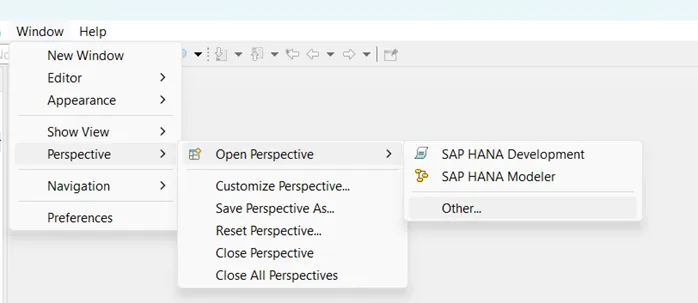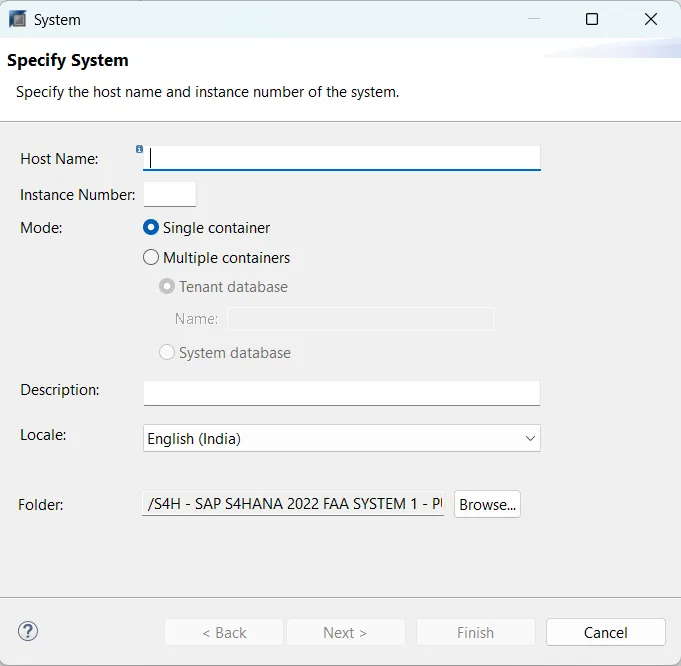TEAM SAP Vista
Typically replies in a few hours
Customer Care Team
Hi there
How can i help you today?
How can i help you today?

Start Whatsapp Chat
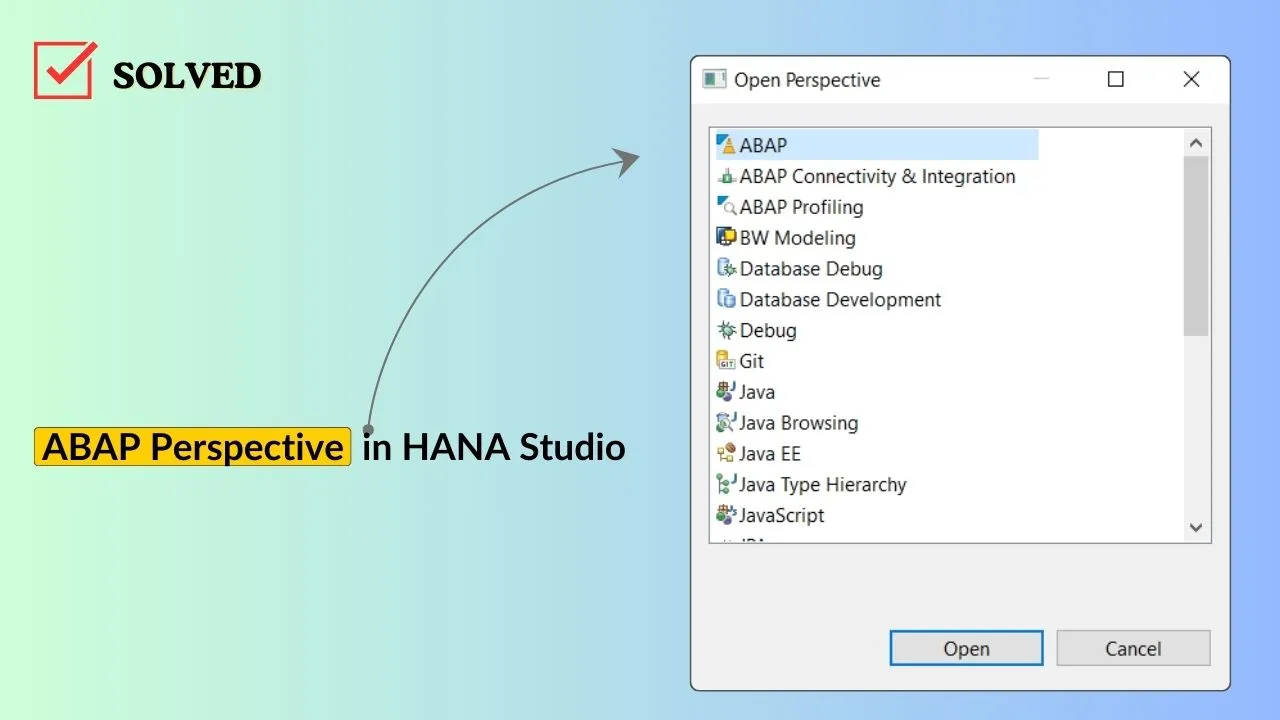
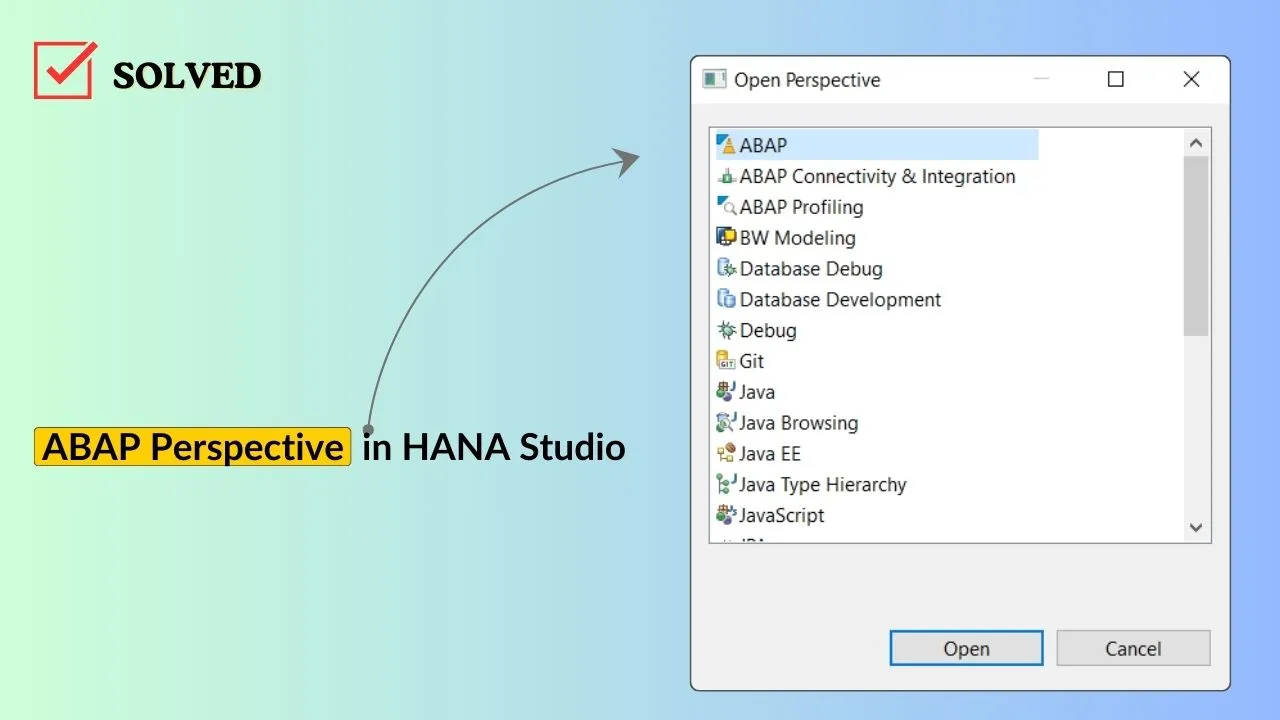
SAP HANA Studio is a powerful integrated development environment for SAP HANA. However, for developers accustomed to working with ABAP, integrating ABAP perspective into HANA Studio can significantly enhance development capabilities. In this blog post, we'll explore how to incorporate ABAP perspective into SAP HANA Studio, enabling seamless collaboration between ABAP and HANA developers.
How to Add ABAP Perspective in SAP HANA Studio:
Follow these steps to integrate ABAP perspective into SAP HANA Studio:
1. Install HANA Studio from the following link and follow the steps to download and install: Download and Install SAP HANA Studio.
2. After Successful installation, go to Help -> Install New Software.
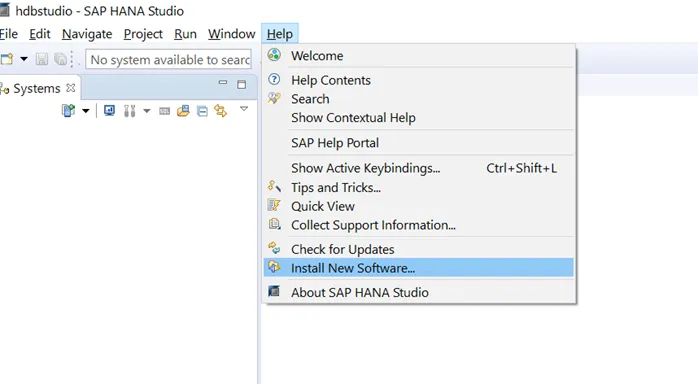
3. Paste the following link: https://tools.hana.ondemand.com/2019-06a. Select the first checkbox and click on NEXT.b. Click Next -> Next -> Accept the terms and conditions.c. Click on Finish.d. After some time, it will show a pop-up. Select all and Trust Selected.
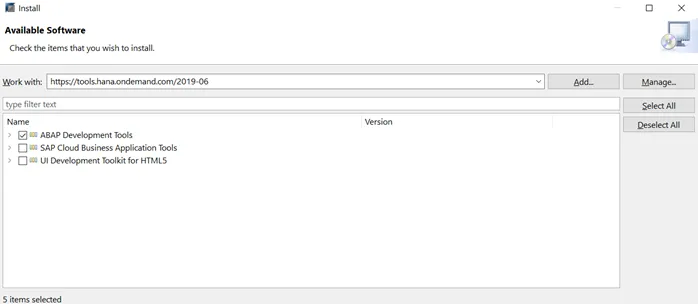
4. Now open HANA Studio, go to Windows -> Open Perspective -> Others -> Select ABAP.